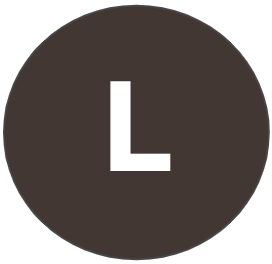Dr. Santer returns: Saturday, November 8
The Marin/Sonoma chapters invite you to their meeting
Tune in here, Saturday, November 8 at 0900 AM Pacific.
Dr. Santer returns:
What happened after the DOE report? What's happening at EPA? Why is the Justice Department getting involved?
Renowned climate scientist Dr. Ben Santer spoke to us on August 9, shortly after the release of the DOE’s disputed report challenging decades of established climate science. The report was intended to justify rescinding the EPA’s “endangerment finding,” the legal basis for US GHG regulations since 2009. Much has happened since, some of it encouraging, some not so much.
Hear Dr. Santer describe how the scientific community quickly organized a united response, which helped our National Academy of Sciences to produce its own report which resoundingly refuted the DOE report. (See below.) DOE then dissolved its panel of “experts” after two prominent organizations, Environmental Defense and Union of Concerned Scientists, sued DOE for violating the federal law concerning how expert panels are chosen. The final word from EPA is pending, but don't celebrate yet.
And now, not to be left out, the DOJ has been asked to interfere with the ability of scientists like Santer to educate the judiciary about the evidence for human-caused climate change. Requests for climate scientists to educate the judiciary began in early 2021, and were initiated by the National Academy of Sciences, the Federal Judicial Center, and the National Judicial College. It is clear that an educated judiciary is regarded as a threat by powerful and influential forces, particularly as lawsuits on liability for climate change make their way into the courts." (See below.)
Ben will also share his reaction to Bill Gates’ recent essay suggesting that funding for climate mitigation is diverting funds from helping feed the world’s poor — as if they’re somehow unrelated. (See below.)
Since there will be no national call that day — it will be the following week during the fall conference — we’ll have plenty of time for audience participation.
Tune in here, Saturday, November 8 at 0900 AM Pacific.
For an extended interview with Dr. Santer, go here.
Search Forums
Forum help
Select a question below
CCL Community Guidelines
- Discuss, ask and share
- Be respectful
- Respect confidentiality
- Protect privacy
CCL Blog Policy Area Categories
- Price on Carbon
- CBAM
- Clean Energy Permitting Reform
- Healthy Forests
- Building Electrification and Efficiency