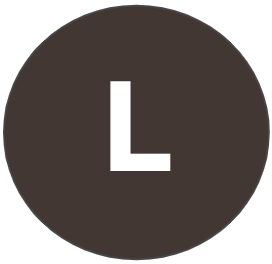CCL chapters, sign the petition below!
Private utility companies already managed to slash the profits that Californians were making from their new solar systems with the NEM 3.0 policy, effectively killing residential solar in California. They are now lobbying to breach older contracts, which would means huge financial losses for customers who installed their systems well before the NEM 3.0. See more details below.
https://pv-magazine-usa.com/2025/04/18/california-proposes-break-to-rooftop-solar-contracts-raising-average-bills-63/
Every CA chapter should sign the petition below. The CCL org too!
@Dana Nuccitelli are you aware of this?
https://docs.google.com/document/d/1sTde2ac8RLyhtSByPKS9iB72HRGWZrQaPpDo2ydZHJA/mobilebasicq
I'm not familiar with it, @Guillaume von Gastrow, but this article presents the arguments on both sides:
@Guillaume von Gastrow Unfortunately this bill passed out of committee yesterday and is headed now to Appropriations. There were amendments, but this outcome is not encouraging.
As originally drafted, the bill would have limited the current program’s benefits to 10 years — half of the 20-year period the state had told rooftop owners they would receive. The committee nixed that provision, leaving another that would cancel the program for those selling their homes.
Members who voted the wrong way include:
Asm Mike Fong
Asm Mark Gonzalez
Asm John Harebedian
Asm Diane Papan
Asm Chris Rogers
Asm Jose Luis Solache Jr.
Asm Tri Ta
Asm Rick Zbur
Chair Cottie Petrie- Norris
Absent- was Boerner and Hart
Voting NO (the right way) and deserve LOTS of thanks:
Vice Chair Patterson
Laurie Davies
Pilar Schiavo
People who laid off- also deserve thanks for not voting aye:
Jacqui Irwin
Phillip Chen
The LA Times has an article today but also has a paywall.
Search Forums
Forum help
Select a question below
CCL Community Guidelines
- Discuss, ask and share
- Be respectful
- Respect confidentiality
- Protect privacy
CCL Blog Policy Area Categories
- Price on Carbon
- CBAM
- Clean Energy Permitting Reform
- Healthy Forests
- Building Electrification and Efficiency