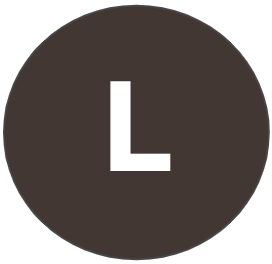"Steering Through Negative Climate News: Discovering Hope in the Positive"
✨Greetings Climate Activists! ✨
I wanted to talk with all of you about some important things to keep in mind as you continue your climate work in the future. It is unsettling to open my phone, and what seems like every day, see a news story or article that gives me more of a reason to think there is nothing we can do to stop the warming climate, or that another terrible thing has happened that worsens our fight to achieve our climate goals. A huge part of climate resilience is about knowing how to take in this news, which is really important for preventing things like burnout and the loss of your motivation. Without discounting this, I would also like to shed some light on some other ways you can react in the face of this kind of news.

1.) I’d first like to shed light on the fact that news stations are businesses, who need to make money, and that negative stories tend to sell what engages us more. It happens to be that we tend to engage more with things that cause us fear, and it also happens that news stations have been proven to cover more negative stories with negative tones, have a track record of remaining pessimistic, and focus on stories of conflict more often than not. This study dives into these conclusions more if you have a chance to check it out: Negativity in political news: A review of concepts, operationalizations and key findings. The purpose of me pointing this out is not to make you distrust the news, but rather to spread awareness that in general, news stations take real events, and exaggerate them to boost our engagement. Keeping this in mind gives me a little more optimism and allows me to think we are not in as bad of a situation as often portrayed.
2.) I also want to shed some light on the positives, to hopefully encourage you to keep them in mind the next time a concerning headline pops up. Below are some positive things that have been achieved within the last few months alone, many of which I would not have learned unless I did some research. Each one of these puts a smile on my face, and the idea that climate activists often achieve goals helps me build the optimistic side of my resilience backbone. These advancements really do happen a lot; I hope these articles give you the same excitement as I get from them!
- NASA launches a new satellite to study clouds and phytoplankton: NASA Launches New Climate Mission to Study Ocean, Atmosphere - NASA

- Collaborative efforts from researchers from MIT and China have created a water filtration system powered by solar energy that can turn seawater into safe drinking water. It's also incredibly affordable: Affordable Sustainable Drinking Water | Happy Eco News
- A Texas Oil Company settles with US to pay fines and invests additional funds into climate change solutions: Oil firm settles with US
The previous post from last week delt with climate grief, and its important to acknowledge that sometimes negative news warrants this kind of reaction- it is okay to be feeling this way. I do not want to discount this because it's almost certain that truly negative news comes into your life, and knowing how to internalize it is important to building your resilience skills. Instead, I'd only like to point out that it is not always bad news out there, and there is a lot of positive news that can give you some optimism as well.
As always, thank you all for your time dedicated to helping put an end to climate change! Please feel free to comment below on the topic, I'd love to hear what you all think!

@Simon Stratton
Simon thank you. Well organized and written. I am going to share this with our chapter. You are helping us stay with the message of not giving up hope.
Thanks for sharing and glad to hear it, let me know what they all think!
Search Forums
Forum help
Select a question below
CCL Community Guidelines
- Discuss, ask and share
- Be respectful
- Respect confidentiality
- Protect privacy
CCL Blog Policy Area Categories
- Price on Carbon
- CBAM
- Clean Energy Permitting Reform
- Healthy Forests
- Building Electrification and Efficiency