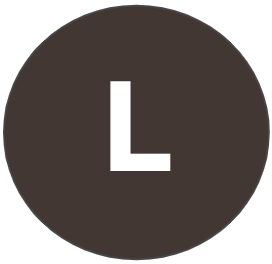I am preparing some tabling materials for my chapter, and I am wondering if anyone has any statistics comparing average generation project construction times between wind, solar, gas, etc. ideally broken down per MWh of generation, but not required.
We are trying to point out that America needs to scale up energy generation to meet projected future needs, and that renewables are faster. I was hoping to make a nice little chart, but I'm having trouble finding good data.
Hi @Charlotte Reith. It's a complicated question, but generally speaking it's quicker to build out solar & wind & batteries than thermal power plants (like natural gas). See this from the IEA, for example.
There's also the added issue that new gas turbine orders are currently backlogged, and so any new power generation that we want to bring online within the next few years will be dominated by those quick, clean sources.
These days, the backlog is so severe as to be reminiscent of the snarled supply chains of the pandemic, which constrained production of cars, medical devices and much more.
Between those delays and the time it takes to build a power plant, a company starting from scratch today would probably not have a new gas plant running before 2030.
@Dana Nuccitelli
This is exactly what I am looking for. Thank you! It's too bad that the IEA data is 7 years old, but it's enough to go on!
Search Forums
Forum help
Select a question below
CCL Community Guidelines
- Discuss, ask and share
- Be respectful
- Respect confidentiality
- Protect privacy
CCL Blog Policy Area Categories
- Price on Carbon
- CBAM
- Clean Energy Permitting Reform
- Healthy Forests
- Building Electrification and Efficiency