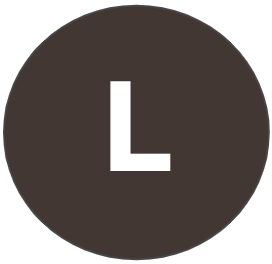Grist's searchable map of IRA and BIL awards
Grist is a nonprofit, independent media organization that reports on climate change. The folks at Grist recently developed a tool that combines information across multiple datasets to reveal where more than $300 billion of the funds promised under the Inflation Reduction Act and the bipartisan Infrastructure bill have been awarded across the United States. See https://grist.org/accountability/climate-infrastructure-ira-bil-map-tool/. Enter a ZIP code, city name, or other location in the search box to discover projects within any radius of your chosen area.
@Linda DeLap
Excellent Source- mostly USDA IRA Projects. I downloaded a file of 243 Wisconsin projects and intend to send the file to all our Wisconsin republican MOC liaisons. Here's how to do it:
- input a central zip code in your state and a radius that will capture all your state borders
- click on “IRA” projects (upper right)
- Click on “data table ”(lower left)
- Click on “download csv” (upper right)
- Save on your computer and convert to excel file (or whatever)
- Sort by congressional district and then delete all the out of state rows
This is an amazing map/list. The database previously shared by CCL had 2 projects in Oregon, while this has 41. I'm curious why such a big discrepancy.
I made a slight modification to @Philip Smith's helpful instructions:
I left out step 1 to select a zip code, and downloaded the whole list of IRA projects. Step 6 still works to select (sort or filter) projects by congressional district. Or by state, for contacting Republican senators.
Note that there are other databases of IRA Benefits organized by state and congressional district. The best ones I've found so far are Rhodium/MIT and Climate Power (9 states) in addition to the E2 database that are already on this website. For Wisconsin we have a 1 pager that lists the main benefits and has links to the databases. Here's the link.
@Linda DeLap I just posted a guide to using the Grist map along with the GovTracks website to identify projects receiving IRA funding for any congressional district and to lobby congress for keeping this vital legislation intact. You can find it here:
Hi @Jerry Porter, @Philip Smith, @Linda DeLap. The Grist data focuses on grants and loans. Those are good to know about, but not so relevant for our lobbying efforts because they've already largely been disbursed, whereas the tax credits we're focusing on are ongoing. I added a bunch more data from Rhodium/MIT to our database under the 'Rhodium Projects' tab, including a lot of mostly solar projects in Maine. I'll discuss it in a training on Thursday:
@Dana Nuccitelli, thanks for explaining that we want to protect IRA tax credits, not grants that have already been disbursed (which are what the Grist article reported). Thanks go to you and other CCL staff for helping the rest of us understand the data and how to use it. I've registered to watch your presentation next Thursday.
@Jerry Porter
The main difference between the databases is that the E2 database only covers a 2 month period and focuses on manufacturing whereas the Grist database is listing mostly Dept of Ag funding to farmers etc. A third database, Rhodium/MIT has losts more facilities that are mostly Renewable Energy. For Wisconsin E2 had 4 facilities, Rhodium had about 50 facilities and Grist had about 250. Use this link for more specifics.
Search Forums
Forum help
Select a question below
CCL Community Guidelines
- Discuss, ask and share
- Be respectful
- Respect confidentiality
- Protect privacy
CCL Blog Policy Area Categories
- Price on Carbon
- CBAM
- Clean Energy Permitting Reform
- Healthy Forests
- Building Electrification and Efficiency