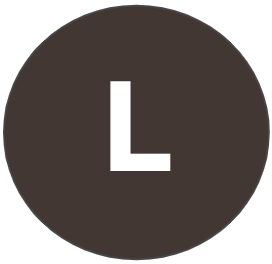Some good news for the IRA coming out of the Senate:
There are enough Senate Republicans keen on changing the House language to make a difference. Sen. Thom Tillis of North Carolina told POLITICO “every one of [the credits] is going to have some sort of extension” compared to the House package. He has also said the House supply chain requirements are “void of any understanding of just how these supply chains work.”
13 House Republicans wrote a letter asking the Senate to fix the IRA repeals that they voted for. But on the other end, the Freedom Caucus said that they won't vote for a budget bill that preserves more of the IRA. So, the negotiations are going to get quite contentious! It sounds like the Senate version will be significantly better than the House's, and if the Freedom Caucus won't vote for it, then maybe they'll just tank the whole budget reconciliation process, leaving the whole IRA in place 😅
That is awesome news, the problem is that the Congress people don't have a vote on how they vote as this bill is too big to fail.
@Dana Nuccitelli I see that Senate bill still includes the original House bill's section 70302 (which requires payment of a bond before courts can enforce contempt powers under Federal Rule 65(c)).
The CBO found little to no budgetary effect due to this provision, so it should be considered a Byrd rule violation, that would ultimately be up to the VP's ruling, which could ignore the parliamentarian.
This is, of course, a horrific limitation of the judiciary and could prevent enforcement over 170 previous rulings against the current administration as well as smothering future challenges to unconstitutional actions and create an even more unequal ‘justice if you can afford it system’.
Due to its impact on democracy, I consider this provision a poison pill for supporting the final bill, no matter how favorable to our goals.
My questions to you are
1) Are you tracking this provision?
2) Will you be informing the rest of us if it is left in the final bill, so we can all make up our minds about supporting the bill?
Thank you very much, Dana.
Hi @Nathaniel Short. No, we're only tracking the climate provisions in the bill, and we won't be supporting the bill regardless. Our efforts are just to preserve the IRA and minimize the damage done by the bill to its climate and clean energy investments. But we won't be asking our MOCs to vote for the bill because regardless, it will repeal at least some of the IRA, and we don't support that. We're essentially in damage control mode and would prefer if the big budget bill doesn't pass at all.
Search Forums
Forum help
Select a question below
CCL Community Guidelines
- Discuss, ask and share
- Be respectful
- Respect confidentiality
- Protect privacy
CCL Blog Policy Area Categories
- Price on Carbon
- CBAM
- Clean Energy Permitting Reform
- Healthy Forests
- Building Electrification and Efficiency