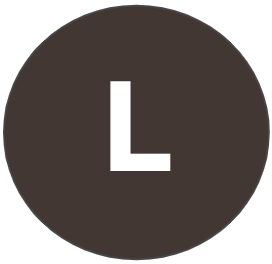chapter "web of care", taking care of each other
642 Posts
Hi friends,
April's action sheet https://community.citizensclimate.org/resources/item/19/397 asks us to take care of each other and our chapter.
Our chapter is organizing a "web of care" to check in on folks, and if it's helpful, you can copy our template.
===
Subject: action request- [Your location] chapter Web of Care
Hey CCL family,
In my last few years at CCL, I've learned how much power lies in collective action's potential to accomplish great things. I've also learned how everyone's contribution, large and small, adds to that collective strength. One of CCL's core values is relationships. We believe in the power of our relationships, with lawmakers, with influencers, but most importantly, our relationships with each other.
So in these challenging times, we ask for your help in building up our community's resilience.
We want to ask everyone in CCL [Your location] to reach out to at least 1-2 others in the CCL family. Look through your phone contacts, your email lists. Maybe a former buddy, maybe a team member, maybe even a lead. Just see how they're doing. Are they keeping healthy. How are they passing the time. Are they doing climate stuff, or dealing with bigger concerns. In the spirit of resilience and optimism~ what are they grateful for. Etc.
To make sure that nobody is missed, could you also let us know who you chatted with?
Here's a link to help us: https://tinyurl.com/ccldcWebofCare
Thank you!
We hope to see you (online) Saturday at our April meeting.
With gratitude,
Debbie, Kevin, Jillian, Sue, Max
Chapter development team
===
Here is a google form that you can also make a copy of, be sure to switch out the link below for your own
https://docs.google.com/forms/d/1x82zX6pRsBzzm_lONhxPM4ytwwRyrNBSJweTXUZCsu4/edit
April's action sheet https://community.citizensclimate.org/resources/item/19/397 asks us to take care of each other and our chapter.
Our chapter is organizing a "web of care" to check in on folks, and if it's helpful, you can copy our template.
===
Subject: action request- [Your location] chapter Web of Care
Hey CCL family,
In my last few years at CCL, I've learned how much power lies in collective action's potential to accomplish great things. I've also learned how everyone's contribution, large and small, adds to that collective strength. One of CCL's core values is relationships. We believe in the power of our relationships, with lawmakers, with influencers, but most importantly, our relationships with each other.
So in these challenging times, we ask for your help in building up our community's resilience.
We want to ask everyone in CCL [Your location] to reach out to at least 1-2 others in the CCL family. Look through your phone contacts, your email lists. Maybe a former buddy, maybe a team member, maybe even a lead. Just see how they're doing. Are they keeping healthy. How are they passing the time. Are they doing climate stuff, or dealing with bigger concerns. In the spirit of resilience and optimism~ what are they grateful for. Etc.
To make sure that nobody is missed, could you also let us know who you chatted with?
Here's a link to help us: https://tinyurl.com/ccldcWebofCare
Thank you!
We hope to see you (online) Saturday at our April meeting.
With gratitude,
Debbie, Kevin, Jillian, Sue, Max
Chapter development team
===
Here is a google form that you can also make a copy of, be sure to switch out the link below for your own
https://docs.google.com/forms/d/1x82zX6pRsBzzm_lONhxPM4ytwwRyrNBSJweTXUZCsu4/edit
1 Replies
642 Posts
Hi friends,
As we near six months (SIX!) of the pandemic and isolation/quarantine, and summer ticks over into fall, I can see so many signs that people are tired. I love my people and usually it's being around people that replenishes me and fills my cup. In these After Times where spontaneous conversations are less likely to happen, that personal contact needs a little more conscious intention, and maybe encouragement, to take place. As someone who has been in my chapter for three years, I hope to make sure that those connections happen, with as little effort from ME as possible, because it's important for people to connect to each other without me or other leaders as the sole linchpin.
For our September icebreaker, we're going to ask
"What will you do to "fill your cup" this month? How will you care for yourself or connect with community this month?"
and then we will ask folks to pass the baton or "popcorn" to the person you know the least or the person you'd like to get to know better.
Then, towards the end of the call, I'm going to ask the attendees to take an action this weekend. We will mention that we're closing on six months and ask folks to reach out to each other--- we are missing the usual social ties that we would create if we attended in-person meetings--- and this could substitute a few of those. Maybe you could reach out to the person you popcorned to, or the one who chose you! (See how sneaky my prompt was? :-) )
Take care of yourselves out there. <3 <3 <3
With gratitude,
Debbie
As we near six months (SIX!) of the pandemic and isolation/quarantine, and summer ticks over into fall, I can see so many signs that people are tired. I love my people and usually it's being around people that replenishes me and fills my cup. In these After Times where spontaneous conversations are less likely to happen, that personal contact needs a little more conscious intention, and maybe encouragement, to take place. As someone who has been in my chapter for three years, I hope to make sure that those connections happen, with as little effort from ME as possible, because it's important for people to connect to each other without me or other leaders as the sole linchpin.
For our September icebreaker, we're going to ask
"What will you do to "fill your cup" this month? How will you care for yourself or connect with community this month?"
and then we will ask folks to pass the baton or "popcorn" to the person you know the least or the person you'd like to get to know better.
Then, towards the end of the call, I'm going to ask the attendees to take an action this weekend. We will mention that we're closing on six months and ask folks to reach out to each other--- we are missing the usual social ties that we would create if we attended in-person meetings--- and this could substitute a few of those. Maybe you could reach out to the person you popcorned to, or the one who chose you! (See how sneaky my prompt was? :-) )
Take care of yourselves out there. <3 <3 <3
With gratitude,
Debbie
Search Forums
Forum help
Select a question below
CCL Community Guidelines
- Discuss, ask and share
- Be respectful
- Respect confidentiality
- Protect privacy
CCL Blog Policy Area Categories
- Price on Carbon
- CBAM
- Clean Energy Permitting Reform
- Healthy Forests
- Building Electrification and Efficiency