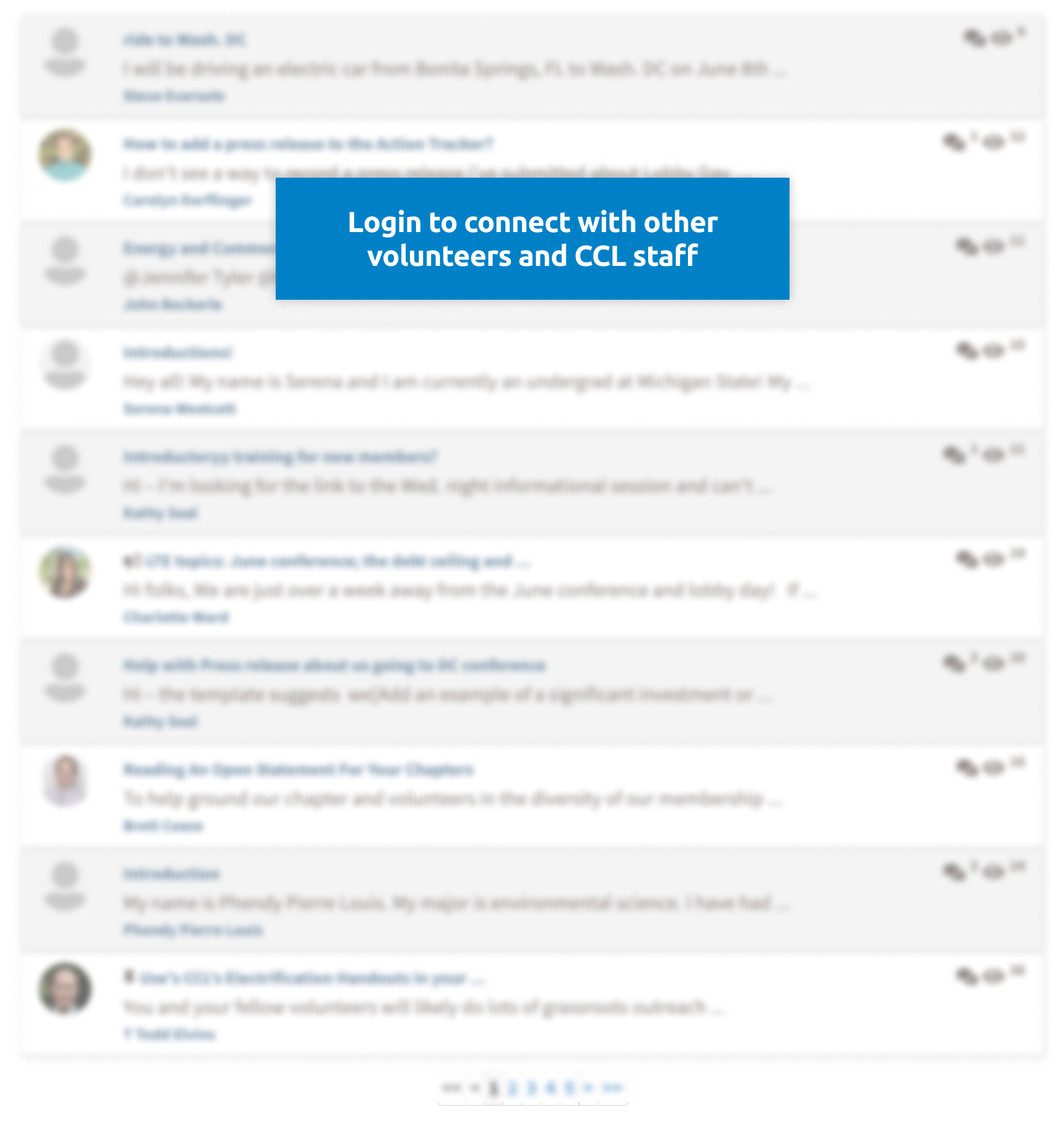Login
List of Events
Sort By Date
Starts:
12/30/2025 2:00pm PST
Starts:
01/03/2026 7:30am PST
Starts:
01/03/2026 12:00pm PST
Starts:
01/04/2026 12:00pm PST
Starts:
01/04/2026 3:30pm PST
Featured Recent Discussion