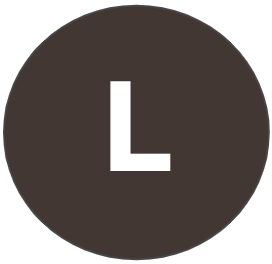RFF study on permitting and litigation of solar and wind
In Delays to Wind and Solar Energy Projects: Permitting and Litigation Are Not the Only Obstacles, Resources for the Future researchers created timelines showing how long different parts of an Environmental Impact Statement takes and how long after one is complete, that a solar or wind installation is operational.
First, something that I should have known but didn't:
“Established in 1970 through the National Environmental Policy Act (NEPA), environmental review is required for major projects located on federal lands or seeking federal financial support.” and “Note that the solar and wind projects reviewed under NEPA account for only a small fraction of the increase in installed renewable capacity during the 2010–2023 period.”
But all projects need permitting, yes? Just not all are subject to NEPA? Of course, NEPA is still very important in the West where there is so much federal land.
Here are their timelines:
Figure 1. Timelines for Solar and Wind Energy Projects
(A) Concentrated Solar Projects
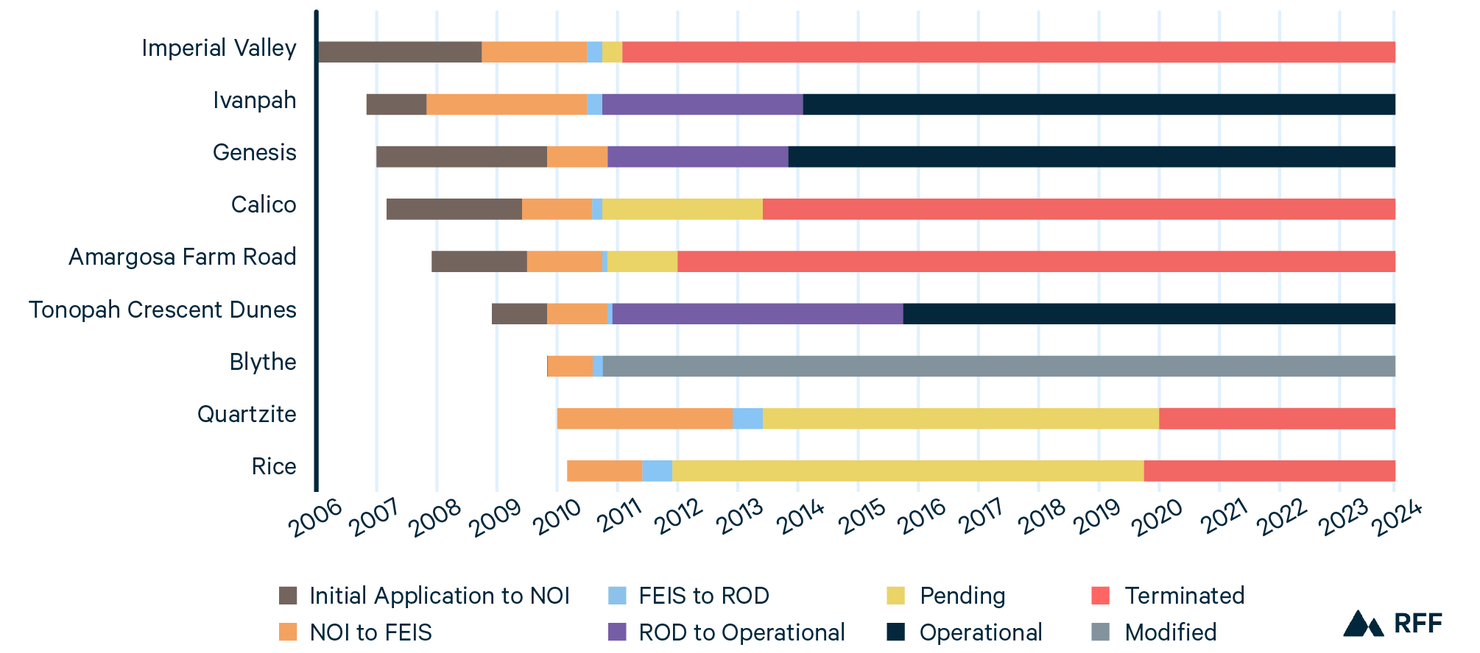
(B) Photovoltaic Solar Projects
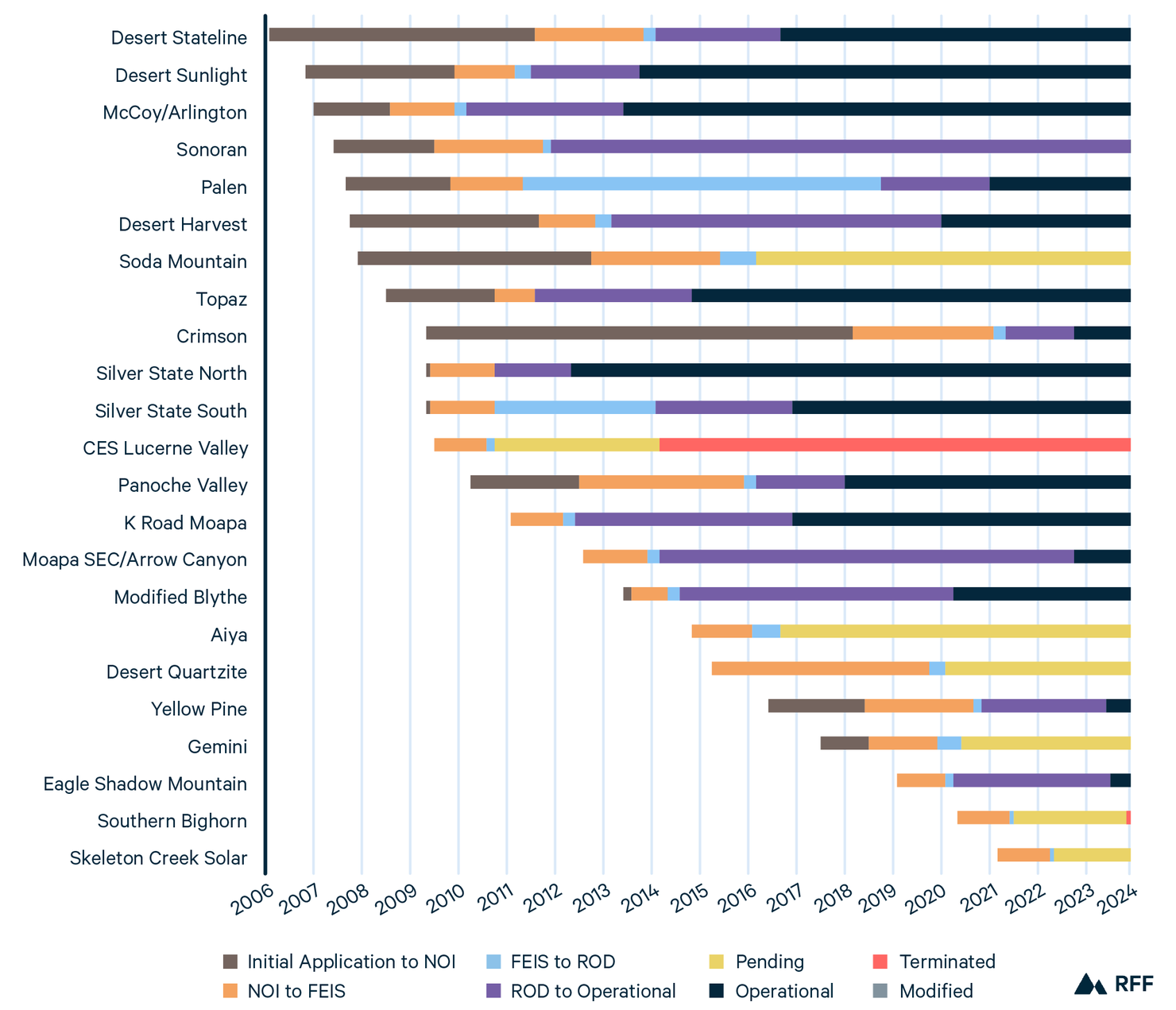
(C) Onshore Wind Projects
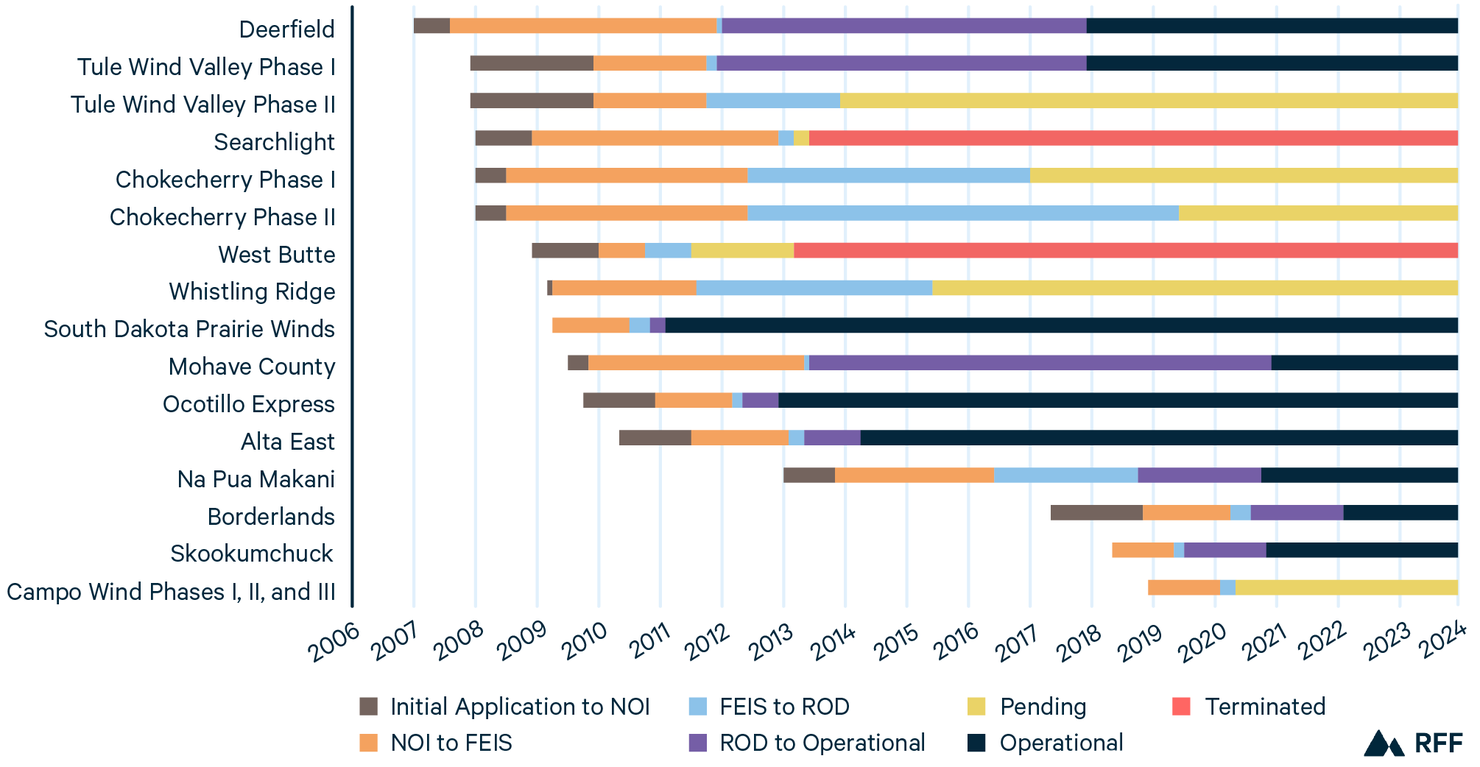
Notes: NOI = notice of intent, FEIS = final environmental impact statement, ROD = record of decision.
“In our sample, about 60 percent of wind and solar projects completed the formal NEPA EIS process within two years (Figure 1). However, one-third of the solar projects and half of the wind projects exceeded the two-year deadline specified in the Fiscal Responsibility Act. These types of projects likely account for a disproportionate share of the policy conversation about problematic NEPA-related delays in clean energy development.”
… “For the post-NEPA review period, 11 of 24 solar projects and 6 of 14 wind projects required more than four years to complete construction and begin operation from the date that a record of decision had been issued. This delay in completing construction and beginning operation suggests that these projects encountered additional obstacles after the formal NEPA review process.”
Would part of that also include other aspects of permitting besides just NEPA?
…"While most projects completed review with a finding of no significant impact within two years, 13 of 19 solar projects required more than one year from their initial action date, the review period established in the Fiscal Responsibility Act of 2023."
So time limits aren't very useful? Or would it have been even longer than two years if the one-year limit hadn't been there?
Hi @Nancy Jacobson. Most solar and wind project developers try to build on private land so as to avoid NEPA as much as possible. It's a waste because we have a lot of federally-owned land that would be very suitable for solar and wind projects if NEPA weren't such an obstacle. But it's an even bigger problem for transmission lines, because those cross so much land that they have a lot of permitting obstacles.
I believe the RFF paper is looking at projects completed prior to the new time limit requirements on federal NEPA reviews.
@Dana Nuccitelli the huge Esmeralda 7 solar project in Nevada was just apparently canceled by the BLM, a decision celebrated by generally conservative rural residents and generally liberal conservation/wildlife/habitat advocates. A “side effect” from the buildout of large transmission lines is that solar developers plan massive scale solar developments along those lines to maximize power development. Thus the overall footprint of the transmission corridor is huge. It is much more cost-efficient to build giant developments that might impinge on fragile habitat and culturally important lands than to select the areas that are most suitable for solar development. For us locally, this is a large and growing barrier to permitting reform. I hope CCL will be careful to really examine the community involvement piece of any proposed legislation.
@Joanne Leovy @Dana Nuccitelli .Like Joanne Leovy, I also hope that CCL will be careful to really examine the community involvement piece of any proposed legislation. This past year, CCLers have been asked to fall in line and support bills that CCL leadership has chosen to support regarding forests and permitting reform, and those bills included provisions that limited/exempted the application of NEPA requirements. CCL’s justifications were dismissive, contending that NEPA itself was not impacted, and describing lawsuits under NEPA as being carried out repeatedly by the same environmental groups. Dana’s view expressed above that: “It's a waste because we have a lot of federally-owned land that would be very suitable for solar and wind projects if NEPA weren't such an obstacle”, is one that I hope will not be the guide for future bills CCL chooses to support. Who decides that land is “suitable”? NEPA says that decision should not be imposed but well-planned and considered from the beginning. I hope that CCL will be wary of legislation that restricts the ability of people impacted by a proposed project to have meaningful input on whether, where, and how the project is built.
Hi @Lani Ethridge. A lot of stakeholders decide whether a proposed project is ‘suitable.' Project developers, landowners, regulatory agencies, local community members, etc. Though in this context I meant that a lot of federal land has abundant solar and wind energy potential that developers intentionally ignore because of slow permitting, and that's a waste.
I do think it's important to remember that we're in the midst of a climate crisis that won't be solved unless we build a whole lot of clean energy infrastructure, and that infrastructure needs to go somewhere. We of course want to minimize its environmental impact as much as possible, but every project has some kind of impact. There are no free lunches.
CCL nevertheless supports and advocates for community involvement in all of these projects. Categorical exclusions include a public engagement process, and FOFA includes quite a bit of community and tribal engagement, for example. There also need to be some limits because we don't have time to spend a decade building a single clean energy infrastructure project or completing a single wildfire management project.
@Lani Ethridge Whenever you have to “balance” a decision between two goals – in this case, new, clean energy projects that can ultimately replace the existing fossil fuel fleet versus preserving existing NEPA and related processes (which may or may not affect the final design of the project but do add cost and delay) – you need to weigh the benefit on each side of the scale. My view is that the need for speed and scale in the clean energy transition is an emergency. I would prioritize those benefits highly, especially because, with reforms like categorical exclusions for previously approved processes, accelerated timelines for submission and decision, and tighter statutes of limitation to ensure lawsuits are filed within a year of the decisions (rather than the six years in the original legislation), we can preserve most of NEPA’s benefits at far lower cost and with shorter delays.
I see the need to build clean energy projects as an emergency. The Empire State Building was completed in 18 months, and the Golden Gate Bridge in four years—from start to finish—yet the average NEPA process for a clean energy project now takes 4.5 years (links). Surely, there’s room for reform. Do you agree?
BTW, it's OK if NEPA or the community says “No” – just do it faster, if you say no.
@Wayne Willis Thanks for sharing your thoughts on this. We both agree we need to move faster on getting clean energy projects approved. I do not think that forfeiting or curtailing NEPA is required to do that. I would not portray NEPA as an obstruction to climate mitigation. NEPA is not a competing goal. NEPA is a means of ensuring that all significant goals/ impacts of a proposed project are considered.
“Title I of NEPA contains a Declaration of National Environmental Policy. This policy requires the federal government to use all practicable means to create and maintain conditions under which man and nature can exist in productive harmony. Section 102 in Title I of the Act requires federal agencies to incorporate environmental considerations in their planning and decision-making through a systematic interdisciplinary approach.” https://www.epa.gov/nepa/what-national-environmental-policy-act.
In 2023, Congress amended NEPA through the Builder Act (part of the Fiscal Responsibility Act of 2023) and imposed page and time limits for NEPA review documents, limited review to only “reasonably foreseeable” impacts and “reasonable” alternatives to the proposed action, and permitted project sponsors to prepare EAs and EISs with agency supervision, among other changes. This year Congress amended NEPA to allow permit applicants to pay agencies 125% of the cost of preparing NEPA documents in exchange for a 180-day deadline to complete an environmental assessment and a one-year deadline to complete an environmental impact statement. In Seven County Infrastructure Coalition v. Eagle County, Colorado, the U.S. Supreme Court held that courts must give agencies substantial deference in how they conduct reviews pursuant to NEPA.
All of these potentially shorten review times, but the speed of the process is driven by many factors. “NEPA reviews will not run faster if there are not enough agency staff to conduct them, if the review process at the staff level remains complex and arcane, or if agencies prioritize other tasks.” Modernization of the technology used in the NEPA process may help. On the other hand, the current administration has ordered agencies to speed up review of “conventional energy” projects (like coal, oil, and gas), and to slow down NEPA reviews for wind and solar projects. “This is sure to slow down the NEPA process for those projects, making the situation worse.” See discussion at “NEPA: Are New Developments Actually Speeding Federal Permit Reviews?” by Neal McAlily, Carlton-Fields. https://www.carltonfields.com/insights/publications/2025/nepa-are-new-developments-actually-speeding-federal-permit-reviews .
It has already become much more difficult to ensure effective public input in the NEPA process. Under the current administration, where clean energy is actively thwarted, climate change is deemed a hoax, and federal agencies that are tasked with advancing the science we need to measure and counteract climate change are being drastically cut/eliminated, we should not be curtailing legal protections for the environment.
Hi @Joanne Leovy. Ensuring robust community involvement has always been a key pillar for CCL when it comes to permitting reform.
The Esmeralda 7 project cancellation is still a little mysterious, in part because the government shutdown makes it difficult to get answers. Canary Media has a pretty good story about it today.
One key point is that Esmeralda 7 is actually a collection of proposed solar farms and batteries in Nevada. The projects were combined in an effort to streamline the permitting process and also allow for the assessment of their cumulative environmental impacts. Ted Kelly, director and lead counsel for U.S. clean energy at the Environmental Defense Fund noted in an interview with Canary Media that this approach is “something environmental advocates have pushed for.”
The silver lining is that BLM is allowing each project to “submit individual project proposals to the BLM to more effectively analyze potential impacts.” That will be a significantly slower and less efficient process (so much for cutting red tape), and prohibit the analysis of cumulative project impacts, but at least some could still potentially come to fruition. Otherwise Nevada and the US will miss out on Esmeralda 7's massive 6.2 gigawatts of solar generation and 5.2 gigawatts of battery capacity (for perspective, typical large nuclear power plant generates about 1 gigawatt). And given that Nevada is over 80% federal land, the state doesn't have a lot of options for clean energy development on private lands.
@Dana Nuccitelli
I need to pipe up and speak for the old school environmentalists, which I have been for fifty years. Yes, climate change is an emergency. So is the state of our natural world. One-third of north American bird species in steep population fall due to human induced climate change and habitat loss is an emergency. Destroying the Amazon basin to grow more cows for McDonalds is an emergency too.
Solar and wind developers are not white hat saviors of humanity. They are investors seeking to maximize profit and minimize cost. If we let the urgent need to build renewable energy throw ecological function and community values under the bus by short-cutting environmental review and leaving harmful externalities, how is that different than what the fossil fuel industry had gotten away with for a century?
Proposing to build a lithium strip mine right on the boundary of the Ash Meadows National Wildlife Refuge, drawing huge amounts of groundwater from the Amargosa basin, is just flat unacceptable.
Nevada is a huge state with much “vacant” land. It seems to me that a Wild West mentality is leading the way – companies large and small proposing transmission and solar projects where it meets their economic criteria (cheap rural land, small tax-poor communities unequipped to influence the permit process), then being bothered that studying the environmental effects takes too much time and money.
Dana notes that “…given that Nevada is over 80% federal land, the state doesn't have a lot of options for clean energy development on private lands.” I’m not sure I agree. With all that available land, the government could delineate the most acceptable areas for solar development, and do a comprehensive environmental planning process (with lots of community input) to decide what land is sacrificed to fuel our burgeoning data centers.
In rural areas that provide critical habitat for threatened plant and animal populations, the first step should be deciding where energy infrastructure should not be placed. The BLM solar plan does that to a degree, but too much ecological valuable land is still open to poorly planned and not well mitigated construction. Yes, it will cost more to do it right. For example, the Greenlink North transmission project (a fully green-washed name) cuts through the heart of Nevada’s endangered Greater sage grouse habitat. It is feasible to underground large scale transmission lines, just five times more costly. If that is what is required to stop humans from further trashing the environment and fragmenting wildlife corridors, then energy consumers should pay the cost of avoiding and mitigating environmental harm.
What if every parking lot in Las Vegas, and big empty swaths of Nellis Air Force Base and the bombed-out Nevada Test Range were planned for solar? What if we changed regulations to allow and promote balcony photovoltaic systems to be installed on every building? Germany is on track to have 10 million balcony total balcony solar units installed this year.
CCL and other clean energy advocates need to use great caution in embracing permit reform. Otherwise, the backlash from old school environmentalists like me will lead to more delays and litigation, which no one thinks is the best way forward. Environmental protection is not the boogeyman here. The propensity for developers to maximize profit and minimize cost, often at the expense of ecological health, should not be condoned or allowed to compound the errors we humans have already made for our own comfort and financial gain.
Hi @Michael Feeney. I want to reiterate that we're not advocating for undermining environmental reviews or community input in permitting reform. Quite the opposite – as I noted above, CCL has advocated for improving community involvement, although it needs to be done in a smart way, and the permitting process as a whole needs to be streamlined.
In the case of Esmeralda 7, BLM published a draft environmental impact statement (EIS), there was a public comment period, and BLM then amended the draft EIS to reduce the project's environmental impacts further. The EIS was supposed to go final this spring, but the Trump BLM instead seems to have thrown all of that effort in the trash bin.
So I find it a little strange that Esmeralda 7 went through the normal NEPA process, and yet we're now arguing over whether yet-to-be-written permitting reform legislation will protect the environment and community involvement, when it seems like some folks aren't even satisfied with the current (too-slow) permitting regime in these respects.
As for rooftop and parking lot and balcony solar, that's all great. It's also woefully inadequate for the scale of clean energy buildout that we're going to need. Balcony solar in particular, while it's really cool and we should allow it in the US, is also quite small in its generation capacity. We should absolutely do it all, but that does mean doing it all, including utility-scale solar. Distributed solar is also a lot more expensive than utility-scale solar. I forget the exact numbers, but the Princeton Net Zero report projected that we're going to need a ton more solar power by 2050 and something like 10–20% of it will come from distributed sources.
I'm an environmentalist too, but I also recognize that we're going to need massive amounts more power, and it has to come from somewhere. And that somewhere has got to be mostly solar and batteries, and those facilities have to be put somewhere. And those facilities are only going to be built if they pencil out financially, which often means putting them near existing transmission lines. We certainly need to minimize projects' environmental impacts, but if we say that projects with any environmental impact can't be built, then nothing's going to get built and the environmental consequences will be far worse. We have to strike a balance, which is what permitting reform aims to do.
@Dana Nuccitelli
I don't disagree with you or CCL's work on permit reform. I know that every viable non-fossil energy source needs to be pursued, but at what cost? What I see happening in real-time makes me skeptical.
Two years ago, the Solar Energy Industries Association and The Nature Conservancy entered into a “historic” agreement, working with Stanford University, to create a framework for large scale solar development that could be palatable to the conservation community. I contacted one of the principals recently, and was told that the project is waiting on reports from its working groups, and that updates would then be released on the website.
To my mind, something like this should be up and running in the western states, not in a University think tank. Even during a Democratic administration, I don't trust the U.S. government to ensure natural, cultural and historical resources are well protected. I would prefer to see the environmental/tribal/agricultural/rural town leaders and the solar/wind/battery/transmission leaders try forge some private agreement, state by state, on where and on what terms large scale renewables are acceptable, and then get the government environmental review done on a regional scale and quickly. (Of course, for that to happen I would need to be king, not the current aspirant to the throne. )
In September 2025, the same Solar Energy Industries Association released a “manifesto” for solar growth in America. A word search shows that these words show up ZERO TIMES in their national policy agenda:
Environment
Conservation
Natural resources
Tribal
Cultural
Search Forums
Forum help
Select a question below
CCL Community Guidelines
- Discuss, ask and share
- Be respectful
- Respect confidentiality
- Protect privacy
CCL Blog Policy Area Categories
- Price on Carbon
- CBAM
- Clean Energy Permitting Reform
- Healthy Forests
- Building Electrification and Efficiency