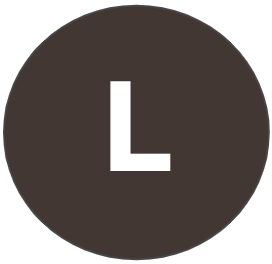Toyota is no longer the green darling that it was nearly three decades ago when it introduced the Prius. The Japanese auto giant has spent the past several years quietly building a powerful U.S. influence operation to weaken climate policy. Among automakers, Toyota has become the largest funder of climate deniers in Congress[1] and the most ardent opponent of climate protections.[2] After the 2024 election, with Toyota’s climate-denying allies in power, the company is poised to dismantle climate policy.
While Toyota bills itself as a climate leader, it has long failed to make the needed transition to electric vehicles, instead investing in decades-old gas-powered hybrid technology, as well as hydrogen-powered vehicles that have failed in the marketplace. It is a risky strategy that has left Toyota vulnerable to an influx of competitors who have leapfrogged the auto giant to build the next generation of vehicles. Instead of innovating, Toyota has bankrolled lobbyists and climate-hostile lawmakers to help it defeat EVs[3]. Our analysis found:
- Over the last three electoral cycles, Toyota has become the top auto industry financier of climate deniers[4]. It has helped to finance campaigns of 207 climate-denying congressional candidates, more than twice as many as Ford and nearly 50% more than General Motors, the only other automakers with federal political action committees (PACs).[5]
- In the most recent electoral cycle, Toyota widened the gap, donating to more than four times as many climate deniers as Ford and nearly twice as many as GM. It contributed $271,000—nine times as much in funds as Ford’s $29,500 and over twice as much as GM’s $128,500.[6]
- In recent years, Toyota has emerged as the automaker most aggressively opposed to EVs. With its allies entering power in the White House and Congress, Toyota is poised to help dismantle climate policy that threatens its business model.
Comment from Electrek: “Notably, the report only covered company-linked automaker PACs, specifically Toyota, Ford and GM, and donations to Congressional candidates. Tesla CEO Elon Musk did set up his own PAC, and his bribes to anti-EV and climate denying candidates vastly outpaced all of the aforementioned PACs combined.”
Search Forums
Forum help
Select a question below
CCL Community Guidelines
- Discuss, ask and share
- Be respectful
- Respect confidentiality
- Protect privacy
CCL Blog Policy Area Categories
- Price on Carbon
- CBAM
- Clean Energy Permitting Reform
- Healthy Forests
- Building Electrification and Efficiency