Post-ONGO Thoughts
💆♂️ONGO 💆♀️
Hello all resilience members. After just wrapping up this past ONGO series, I was hoping to express my overall thoughts about the course. Hope you all enjoy and potentially join in on its next session!
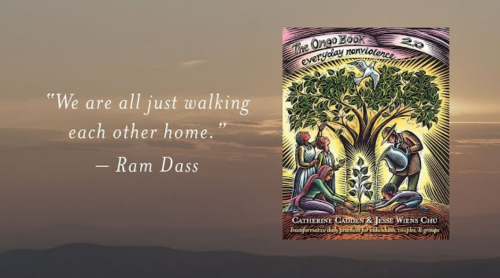
ONGO is short for ONGOing Spiritual Practice. Through a series of weekly sessions, it trains your brain and body to improve upon your skills in mindfulness, sympathy, compassion, self-care, and more. These weekly exercises vary in type and take place individually, one-on-one with a buddy, and within a group environment.
As someone (relatively) new to the game of climate activism, I figured ONGO was a great way of improving my climate resilience skills. ONGO is centered a lot around self-care, and in today’s world, we often rely on resilience to combat the often-felt climate anxiety and eco-grief. Simply put, ONGO addressed this anxiety and worry.
Previously, I was not the type of person to sit and talk about my worries, and considering my ONGO group members were all strangers to me when it started, I was nervous going in. ONGO has many beautiful aspects about it, but one of my favorite things was that all were strangers when it began. I soon learned there is freedom in talking to strangers, and it is a lot easier to talk about your climate anxiety to somebody when you know you will likely never them again. That being said, I do have a strong feeling of connectedness with every group member that participated, and am glad I was able to experience this all with them.
I do not want to give too much of the specifics away, but ONGO has helped me most in handling conflicts within my head, and with others. The exercises put me in a place where I had the time to evaluate my actions, feelings, and attitude toward how I handle conflicts. Concerning my climate work, it is inevitable there will be troubling circumstances that will present themselves, and I feel like I am now more prepared to handle them if the time comes.

Whether you are new to CCL, new to climate resilience, or just curious about the program, I highly recommend participating in ONGO. Currently, the next session has not officially been scheduled, so keep an eye out in the Resilience Building Action Team Forum, the Resilience Forums, and the Resilience Hub for announcements.
If anyone reading has experienced the ONGO journey please let me know below what your largest takeaways were, I would love to hear how it has helped you!
Hope to hear from you all soon,
Simon Stratton
Search Forums
Forum help
Select a question below
CCL Community Guidelines
- Discuss, ask and share
- Be respectful
- Respect confidentiality
- Protect privacy
CCL Blog Policy Area Categories
- Price on Carbon
- CBAM
- Clean Energy Permitting Reform
- Healthy Forests
- Building Electrification and Efficiency
