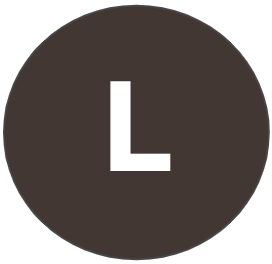CCL Climate Action Update
In the CCL Climate Action Update training CCL leaders provide insight and recommendations for how to best start a local system for generating calls to your member of Congress on climate solutions.
How has your CCL group set up a local leader to help support this and what advice or questions do you have for other groups?
The April action Dialing Congress Campaign really appeals to our chapter. It's so simple! Folks are very willing to commit to calling their MoC's one day each month.
Now we are trying to set up our Google Form using CCL’s sample.
Q: Has anyone devised a way to show volunteers-as they register-the days of the month that need callers?
And, along those lines, how to prevent too many folks from signing up for the same day? (Ideally each office receives no more than 2-3 calls each day).
Taking all suggestions!
Thanks!
Congratulations on starting a dialing congress campaign!
One way to schedule your callers might be to maintain a google spreadsheet with the existing schedule, share the spreadsheet so it is viewable by anyone with the link, and post a link to the spreadsheet on the initial signup form so that people can see what days need additional callers. There might even be a way to embed the spreadsheet in the google form.
I haven't tried this myself, so i'm going to defer to the experts who have their own DCC up and running, Alan Anderson Ben Boral Peter Rolnick Daniel Slick Catharine Ruther Morgan McCue. Could someone chime in and help Richard?
week = (previous caller's week mod 4) +1
day = (previous caller's day mod 5) + 1.
This algorithm distributes calls evenly through the month. We assure callers that if their assigned week and day is inconvenient, it's OK to call whenever it's convenient. That seems to be working well enough.
Anyone who's thinking of starting their own Dialing Congress Campaign system might want to wait a bit, because Project Grand Canyon v2 is nearly ready for deployment. It is a big improvement over PGC v1—it uses a real database system, rather than Google spreadsheets, and it's much more automated and robust. In short, it's designed to be deployed nationwide. As Ben Boral (one of its builders) puts it, "We'll want to start out with just Ham and I using it for central Texas. Once most of the bugs are discovered and squashed, we'll invite others to use it."
Concerning the name —Project Grand Canyon vs. Dialing Congress Campaign— we've found that the Project Grand Canyon metaphor is a crowd pleaser, so we intend to keep the name dreamed up by the Minnesota geniuses who built the first system. Of course anyone who builds their own system can call it whatever they want.
Ben
Thoughts?
Linda
I'm really excited for the second version of the system you're working on. One item I've been working with some peers is getting the right balance between reducing call friction while maintaining insights for leaders. One idea to reduce friction is to not require callers to fill out a “log” after their calls. Unfortunately, this leaves us blind as to who we need to follow up with and encourage and what our actual call rate is. One way would be to leverage CCLs existing “call congress” tool. The only catch would be getting access to the appropriate call data for our “dialing” volunteers. Is that something that could be done or does the new tool tackle this issue in a different way?
Thanks!
Jennings
PGC v2 is being rolled out for TX31 this week. When all the wrinkles have been ironed out it will be extended to the other five Central Texas districts, and then nationwide.
i thought i heard don`t mention ccl or h.r.763
is that true?
that wer`e only to say wer`e concerned about the climate?
And ask Senators to co-sponsor when the bill is reintroduced in the Senate.
If the script includes any discussion of the Climate Solutions Caucus, then its best not to mention H.R. 763. And vice versa.
where can i go to find out more of the details of the grand canyon project
also is it morgan mccue whose still the lead for dailing in congress
if what`s her address please
Answering the first part of your question: Project Grand Canyon is live at projectgrandcanyon.com and supporting CCLers in about 40 congressional districts across the country. I'll be happy to answer any questions you have about it.
Ben
I'm no expert on Congressional customs, but I wouldn't think that a summer recess would leave any offices unstaffed. If that's true, then I'd expect that calls to D.C. offices and district offices would be recorded during a recess just as they would when Congress is in session.
Thanks for a good question,
—Ham
also how can we as volunteers track to see if they are making the calls
i really am thankful for the work youv`e taken on
john
Correct. Just one field report at the end of the month for the total number of calls.
Well, ..., one monthly report for each MOC who received calls. :-)
The ProjectGrandCanyon.com system is in pre-release and is available for all chapters
that don't mind using pre-release software. The one main missing feature is an admin panel
that shows who called when, and who didn't call.
Thanks!
Project Grand Canyon is in pre-release and is not integrated with Field Reports.
So currently we're relying on chapters to file a field report at the end of the month with the total number of calls.
I recommend that you join the Dialing Congress Campaign Local Admin group on Community so you can stay current with the latest features, questions, and answers.
https://community.citizensclimate.org/groups/home/2332
Thank you for your CCL work!
I did not realize until today that there is a separate admin system for the Project Grand Canyon. I thought it was linking automatically to the main CCL data that gets reported in the monthly reports to the chapter leaders. It seems I need to somehow get admin access to the Project Grand Canyon. Any idea how I do that?
Although I don't believe I've met her, Anne is on my chapter roster! Hopefully she can make it to one of our monthly meetings and share with the group about her climate critters project. Very cool!
Thanks,
Aimee
Click the “Watch” tab from the training page to see the training video which provides a much more thorough walk-through of the process for both callers and admins.
Admin Support
For Admins, download this helpful three page guide created by MCC Admin Ginny Rogers that walks through the Admin Dashboard as well as how to edit the Calling Script and Talking Points.
For additional support, MCC Admins can get information, post questions, and join the Monthly Calling Campaign Admins Action Team on CCL Community. You are also welcome to email feedback@cclcalls.org with any feedback or questions.
Is this similar to Project Grand Canyon?
Project Grand Canyon launched online in June 2019 as a volunteer-developed project created by CCL leaders and volunteers inspired by earlier Minnesota groups and calling congress campaigns featured below. Thanks to volunteers’ efforts, more than 1,500 people have signed up to call their Member of Congress every month about climate change. An earlier version using Google spreadsheets was known as both Project Grand Canyon or Dialing Congress Campaign and it’s perfectly fine if your chapter keeps that approach in use - see “About the Dialing Congress Campaign” on the training page for more information.
Is signing up at https://cclcalls.org/signup
the same as signing up for http://cclusa.org/mcc
What I mean is, does signing up on either put you on the same database? I will say I like the former's landing page a little better-- it's a little warmer, less scary, more explanations.
with gratitude,
Debbie
Search Forums
Forum help
Select a question below
CCL Community Guidelines
- Discuss, ask and share
- Be respectful
- Respect confidentiality
- Protect privacy
CCL Blog Policy Area Categories
- Price on Carbon
- CBAM
- Clean Energy Permitting Reform
- Healthy Forests
- Building Electrification and Efficiency