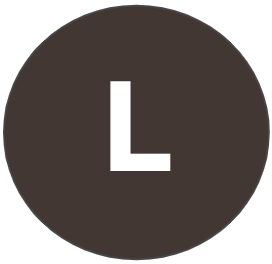Call to action: Write an LTE defending clean energy tax credits
House Committees are starting to come back with their proposals for budget reconciliation with the House Ways and Means Committee proposing significant changes to the clean energy tax credits that would be dismal for climate and clean energy.
These changes include things like:
- Phasing out tax credits for production and investments in clean electricity and existing nuclear power from 2029 to 2032. The new clean power plants, which take years to permit and build, would have to be operational by those dates to qualify for the tax credits.
- Ending tax credits for home energy efficiency and heat pumps by the end of this year
- Ending the 30% tax credit for rooftop solar and batteries by the end of this year
- and much more—see this post for more detail.
According to Early Rhodium analysis: "The proposed language will raise energy costs for American households by as much as 7% in 2035, stifle energy technology innovation, increase pollution, and could put significant investment at risk."
So the fight is far from over. There’s work we can do—and LTEs we can write—before the full House vote, the Senate Finance Committee’s work to draft its portion of the budget reconciliation package and the full Senate vote.
In good news, a growing band of lawmakers are speaking up on the fate of the clean energy tax credits with positions both for and against. This spreadsheet lists all the GOP members who have weighed in by state.
- If your representative is one of the Republicans who signed a letter in support of the clean energy tax credits or spoke up against the House Ways & Means Committee’s decision, write an LTE thanking them and encouraging them to continue to fight for the tax credits.
- If your representative is one of the Republicans who signed the opposition letter, or is on the Ways and Means Committee, write an LTE reminding them that the clean energy tax credits are bringing economic benefits—especially to red districts. It hurts your state to lose them.
- If your representative is a Republican who hasn’t signed any of these letters, write an LTE emphasizing how the clean energy tax credits have helped your state or district. You can view state and district specific information here: data to defend the IRA spreadsheet.
- If all your MOCs are Democratic: Your goal is to pen an LTE to be submitted to a newspaper in your nearest geographically red district or state. This Congressional districts map will help you identify that information.
Talking points & data:
- Clean energy tax credits are driving jobs, investment and pollution cuts across the country. They should remain in place.
- Investment, jobs & projects are overwhelmingly benefiting GOP districts; 78% of IRA spending has gone to Republican-held suburban & rural districts across the US.
- A new report warns lawmakers that gutting clean energy incentives would create significant economic damage – lost jobs, lost GDP, and higher consumer costs.
- New analysis lays out how federal programs and clean energy tax credits can drive economic growth and jobs for every state over the next decade.
- CCL’s clean energy tax credits action page has more talking points.
Thanks for all you do!
@Charlotte Ward
Thank you for all the information. Do we post this in Action Tracker under “Building Electrification…?" How do we designate that it is specifically about Clean Energy Tax Credits?
Hi @Susan Hess, no need to specify! Just logging it in the Action Tracker is enough. You're welcome to use that ‘Building Electrification’ check box if you'd like to, but it's not strictly necessary. Thanks for checking!
@Flannery Winchester and @Charlotte Ward, I've sent a separate email to you two and Jenn Tyler because we think a different angle would be more effective in Nevada. You may recall that Rep. Amodei, the only Republican in Nevada, was a vocal supporter of the clean mfr prod tax and EV tax credits. He voted in favor of the budget bill on Thursday. We feel that he could be an important player when the budget bill comes back around to the House, assuming the Senate makes changes. However, we don't want to trigger any unintended consequences, so please see my email for detail. Subject line: Nevada: Op-ed to protect clean energy!
We're seeking guidance from CCL National before submitting our op-ed on Tuesday afternoon.
@Charlotte Ward
I would love to hear more about the goals for op eds in blue states like Vermont where our legislators are already in support of the IRA tax credits. Ironically we really have no local projects that are using IRA money. The tax credits benefit consumers everywhere, but there is a sentiment (not unfounded) that the tax credits benefit the wealthier folks who can afford EVs, own homes and pay the upfront capital costs of upgrading appliances and installing rooftop solar. What are the counter-arguments?

@Charlotte Ward - Hello! I want to use a very short URL in a LTE as a call to action - what is the best one to use now? (Please see the long one in the above image - that is one I want to replace.) Thanks very much!
@Charlotte Ward Does this one from Pat Jacobson count? She sent it to the Virginian Pilot 9 days ago and they published this morning-
link-
Letters for May 25: Region needs to work together to fight climate change – The Virginian-Pilot
text-
A giant thanks to the Virginian-Pilot and Daily Press Editorial Board for your editorial on May 10 “Storm preparations are key as weather forecasting succumbs to Trump cuts” which lays out clearly our situation regarding some of the local effects of global warming.
Here in Tidewater Virginia we are in real danger from rapid global warming. We need scientists to keep us informed of the dangers! Instead, the current Republican administration has cut experienced scientists and closed offices at the National Weather Service and NOAA’s climate research office, and has cut funding for scientists in universities. They are pushing for higher carbon emissions by opening up our national lands for drilling, cutting back on EPA regulations that fight pollution, and destroying the clean energy tax credits – despite Representative Jen Kiggins’ best efforts to keep those credits.
We, in the Tidewater area, need to work together now to plan how we can lower carbon emissions in this area. The Naval bases are at risk from sea level rise, and along with them, thousands of jobs.
Each Tidewater community needs to do its part, and our impact grows when we work together. We could set up a board of representatives from each of the communities, including the more rural ones, to work on a master plan. The whole region needs to move full speed ahead to slow global warming and address sea level rise. The main cause is too much carbon dioxide and methane in the atmosphere. As our region is among the most threatened, we should collaborate on best practices to show the rest of our country. Let’s work together whole-heartedly with a regional plan to address global warming.
@Alex Messinger
Hi Alex,
It’s important to make noise about the proposed repeal of the IRA clean energy tax credits everywhere and remind even the Democrats that their constituents are watching this play out and are invested in the outcome specifically because of the clean energy tax credits. That helps shore up Dem support in the long run for climate policy.
I would focus less on EVs and solar and talk about things like HOMES and how they benefit low-income households.
You could also talk about the greater picture of how an overheating climate is harming Vermont and how the IRA’s incentives are important in the U.S.'s fight to reduce emissions. Modeling indicates that the provisions from the IRA will help reduce U.S. greenhouse gas emissions 40% below 2005 levels by 2030, bringing us within striking distance of our 50% Paris commitment.
If you’re interested in targeting Republican senators, it would be great if you could help out with placements of media in nearby red states. Please let me know if that appeals.
Many thanks
@Charlotte Ward. Our friend @Dana Nuccitelli summarized a lot of the research into the impacts of repealing the IRA in a new post on the Nerd Corner (reposting below). This is another summary or source folks can use or cite it in LTEs and op-eds.
Dana's post
There's been a lot of research looking into the impacts of repealing the IRA, which is effectively what the House budget reconciliation bill would do (but the Senate will have something to say about it!). I wanted to summarize it all in one place (this will also go into a blog post).
An electricity and gas tax
Lots of reports have looked into how repealing the IRA clean electricity tax credits will increase American household electricity bills. That's because fewer clean energy projects will financially pencil out and be built, which means less clean and cheap power sources are built at a time when electricity demand is expected to rise fast due to data centers, AI, electrification of vehicles and buildings, increased A/C demand as temperatures rise, etc. From lowest to highest, here's the estimated increase in annual household electricity bills resulting from a repeal of IRA clean electricity tax credits:
- Rhodium Group: $46–72 in 2035
- Brattle Group: $83 per year in 2035
- Energy Innovation: $80 in 2030, $94 in 2035
- Princeton REPEAT: $85 in 2030
- RFF: $75–$100 in 2030, $100–$160 in 2035
- Aurora: $142/year in 2040
- National Economic Research Associates (NERA): $138 in 2029
Repealing the EV tax credits will also dramatically reduce EV sales in the US. Princeton estimated 7.4 million fewer EVs on US roads in 2030, and Rhodium estimated 20–40 million fewer US EVs in 2035. That has two adverse impacts on American energy bills:
- More Americans continuing to drive internal combustion engine (ICE) cars means they're paying higher fuel bills (an EV costs about $1000 per year less to fuel than an ICE car).
- More ICE cars and fewer EVs on the road means more gasoline consumption and thus higher gasoline prices. RFF estimates about 3–15 cents per gallon higher, so repealing the EV tax credits are a de facto gasoline tax.
Overall, Energy Innovation estimates that household annual vehicle fuel bills will increase $40 in 2030 and $139 in 2035, and Rhodium similarly puts the number at $40–200 in 2035.
Repealing the clean electricity tax credits would also be a de facto tax on the other kind of gas. By reducing deployment of clean electricity sources, natural gas consumption would increase, and RFF estimates its price would rise 2–7% as a result. That contributes to higher electricity prices, but also to higher home heating and cooking bills for households with gas appliances.
Imperiled American manufacturing, jobs, and economic growth
Repealing the EV tax credits would imperil a tremendous amount of investment in domestic battery and EV manufacturing facilities. Repealing the clean electricity tax credits would also imperil solar and wind manufacturing, as well as construction jobs for new facilities like solar and wind farms.
Princeton concluded that in this scenario, no more EV or battery manufacturing will be built in America (we would already have enough capacity to meet the reduced demand in 2030), and some existing production will have to be reduced and workers laid off. Overall 2025–2035 capital investment in US electricity and clean fuels production would be reduced by $1 trillion, and $522 billion in announced but pending investments in US clean energy supply and manufacturing would be imperiled.
Energy Innovation estimated about 800,000 jobs would be lost and US gross domestic product (GDP) would decrease by more than $1 trillion.
Brattle Group estimated that repealing the clean electricity tax credits alone would cost 3.8 million lost jobs-years cumulatively throughout the economy through 2035 (roughly the equivalent of 380,000 full time jobs), $510 billion GDP loss over the next decade and a total market impact of $820 billion.
Reduced energy security
If we build less clean electricity, we build less power generation as a whole at a time when power demand is rising fast, as noted above. Natural gas turbines are facing years of delivery backlogs, and so solar + batteries + wind are the only new power sources that can be built fast enough to meet that growing demand. The less we build, the higher the risk of not only high electricity prices, but also power outages and blackouts. Just look at Texas, which had no problem navigating a spring heatwave thanks to its high deployment of solar and batteries.
- Energy Innovation estimated that IRA repeal would decrease total new electricity capacity additions by 114 gigawatts (GW) by 2030 and 302 GW by 2035.
- Aurora estimated 76 GW less by 2030 and 237 GW less clean energy deployed by 2040.
- RFF estimated we would deploy about 350 GW less solar and wind by 2035.
For comparison, Brattle estimates that US peak power demand is expected to increase by 150 GW, and new gas will only be able to meet perhaps 50 GW of that. Brattle and Princeton estimate a 25–50% increase in US power demand by 2030.

Increased pollution
Clawing back all of these investments in clean energy technologies would of course increase both climate and air pollution.
Energy Innovation estimates that 2030 emissions would be only 30% below 2005 levels, and total US emissions over the next decade would increase by 1.5 billion tons (gigatons, or Gt).
Rhodium estimates that 2035 emissions would be only 23–39% below 2005 levels, and total US emissions over the next decade would increase by about 3 Gt.
Princeton estimates that with IRA and also EPA regulation repeal, 2030 emissions would be only 20% below 2005 levels (and 25% below in 2035), and total US emissions over the next decade would increase by about 3 Gt.
For perspective, the US emits about 6 Gt per year, so IRA repeal would effectively add another 6 months' worth of US emissions over the next decade.
Energy Innovation also noted that higher local air pollution would harm public health, leading to nearly 350 additional premature deaths annually by 2030 and nearly 670 by 2035, amounting to thousands of added premature American deaths over the next decade.
Thanks @Ricky Bradley, there should be a hopefully more digestible version of this up on the blog relatively soon too 🤓
"The U.S. House recently passed a budget bill that includes the near total repeal of all support for clean energy. This approach would damage Virginia in four areas: increased energy costs, increased air pollution, accelerated climate change and decreased economic investments."
Highlighting for anyone here who is new to writing Op-Eds, @Charlotte Ward held a great training on this topic on May 29, and the agenda notes that are linked on the event page lead to more resources:
and if you are brand, brand new to writing for a newspaper, check out these CCL media trainings:
(But remember! a basic letter or form letter that you send, is better than a Perfectly Crafted Letter that you never send or send after the vote happens! So hit send and don't let perfect be the enemy of the Good Enough. Ask me how I know 😅)
with gratitude,
Debbie
Search Forums
Forum help
Select a question below
CCL Community Guidelines
- Discuss, ask and share
- Be respectful
- Respect confidentiality
- Protect privacy
CCL Blog Policy Area Categories
- Price on Carbon
- CBAM
- Clean Energy Permitting Reform
- Healthy Forests
- Building Electrification and Efficiency