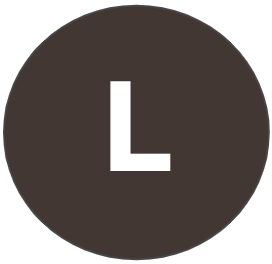The Rainey Center conducted a useful survey on voter opinions about permitting reform. They found bipartisan support for the concept, with Republicans especially agreeing with the concept of cutting red tape, Democrats especially agreeing that we don't build enough new housing or clean energy and infrastructure, and independents especially agreeing that we should streamline permitting for new infrastructure in general.
The bars in this chart show net agreement (agree minus disagree), so all of these messages are broadly supported across the political spectrum:

On the concept of permitting reform legislation in general (not specifically the Energy Permitting Reform Act), again there's broad bipartisan support and not much opposition, although a lot of voters “don't know” how they feel about it, and so the Rainey Center notes, “advocates should work to improve public knowledge about the benefits of permitting reform.”

The report concludes,
There is broad recognition among voters that current regulations and arduous processes are hindering energy infrastructure development. While partisan differences exist, there’s potential common ground for streamlining permitting processes. However, policymakers must balance the desire for expedited development with environmental protection concerns. Any reform efforts should be accompanied by public education to address the significant uncertainty voters express on these issues.
And so of course CCL will be engaging in this sort of education, including with trainings planned for September 5th and 12th. Hopefully we'll have some modeling results available by then (still nothing yet, but should be coming soon) 🤓
Search Forums
Forum help
Select a question below
CCL Community Guidelines
- Discuss, ask and share
- Be respectful
- Respect confidentiality
- Protect privacy
CCL Blog Policy Area Categories
- Price on Carbon
- CBAM
- Clean Energy Permitting Reform
- Healthy Forests
- Building Electrification and Efficiency