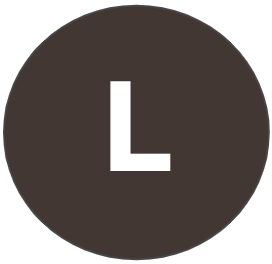Democratic presidential hopeful Kamala Harris indicated that she may support overhauling the nation’s permitting policies if elected.
Harris, the current vice president, stopped short of backing any particular proposal, though President Joe Biden has supported some permitting changes.
“The simple truth is: In America, it takes too long, and it costs too much to build. Whether it’s a new housing development, a new factory or a new bridge, projects take too long to go from concept to reality. It happens in blue states, it happens in red states. And it’s a national problem,” Harris said in a Wednesday speech in Pittsburgh outlining her economic and manufacturing agenda.
“As president, if things are not moving quickly, I will demand to know why, and I will act,” she continued. “I will work with Congress; workers and businesses; cities and states; community groups and local leaders to reform permitting, to cut red tape and get things moving faster. Because, as I said, patience may be a virtue, but not when it comes to job creation or America’s competitiveness.”
Revising permitting laws has been a perennial priority, mainly among Republicans, who have prioritized fossil fuel development but argued that approval delays plague other industries too, like green energy.
The issue has gained prominence since passage of the Inflation Reduction Act, and now Senate Energy and Natural Resources Chair Joe Manchin (I-W.Va.) and ranking member John Barrasso (R-Wyo.) have crafted a bipartisan deal.
Harris' speech indicates that those permitting legislative efforts could continue next year, after Biden steps down, if she wins the election.
Thanks for flagging, @Jonathan Marshall. There's also been a lot of interesting progress on permitting reform-related legislation in the House this week, with the Building Chips in America Act, the Fix Our Forests Act (which CCL staff has supported on the Hill), and a geothermal permitting bill similar to some of the geothermal provisions included in the Energy Permitting Reform Act 🤓
Search Forums
Forum help
Select a question below
CCL Community Guidelines
- Discuss, ask and share
- Be respectful
- Respect confidentiality
- Protect privacy
CCL Blog Policy Area Categories
- Price on Carbon
- CBAM
- Clean Energy Permitting Reform
- Healthy Forests
- Building Electrification and Efficiency