Chapter Organizational Chart
Description
Looking for a simple, quick way for your chapter to display who the point people are for your local chapter's teams and initiatives? Use these chapter organizational chart templates!
Have you completed this training?
.
Usage Instructions
You can use either the single or multiple chapter templates below to make a copy for your own Jamboard. The frames available are meant to provide a possible chapter structure. CCL does not expect your chapter to have volunteers filling every position to be successful. Use this resource to conduct an inventory of your current chapter structure. Then use the inventory in a conversation with your chapter leadership team about how you want your chapter to grow.
Once you've clicked and made your own copy, you can modify the screen titles, chapter teams, and post-it notes to describe your chapter's teams and point people. In the upper right, click the triple dot button to update the name, share the link or download your Jamboard as a PDF.
Note: for a tutorial on how to use this new resource, see this training video.
Once you've clicked and made your own copy, you can modify the screen titles, chapter teams, and post-it notes to describe your chapter's teams and point people. In the upper right, click the triple dot button to update the name, share the link or download your Jamboard as a PDF.
Note: for a tutorial on how to use this new resource, see this training video.
Click for: Single Chapter Organizational Chart
Click for: Multiple Chapter Organizational Chart
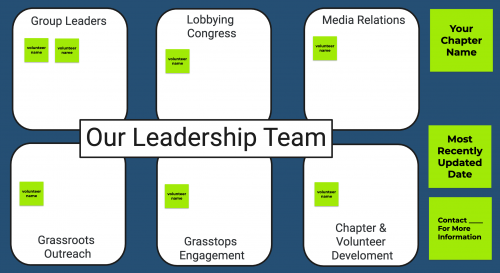
For definitions about each of the roles featured on the organizational charts, see the Volunteer Opportunities Email Templates resource.
Additionally, if you're interested in what the CCL Detroit chapter has done to set up a Google Sheet to provide a similar structure to the organization and roles/contacts of their volunteer leaders see this Template - Chapter Roles and Responsibilities link and make your own copy! Click File -> Make a copy or Download to select how you'd like to edit it. Make sure to have permission of any leaders you feature to share their contact information or you can also link to their CCL Community profile by finding them in the Member Directory - encouraging members to interact on CCL Community and keeping outside contact information private.
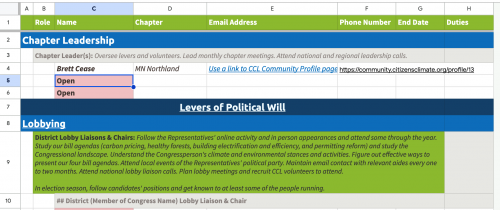
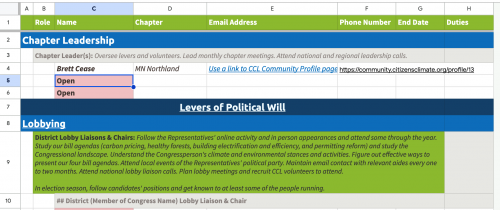
For more help and ideas on how to use this tool, join the Onboarding Action Team.
Category
Resource
Topics
Chapter Organizing
Format
Digital Graphic