Volunteer Opportunities Email Templates
Note: for a tutorial on how to use this new resource see this training video.
Background:
CCL volunteer Jean Ritok had great success with using templates like these. She sent the “Seeking a CCL Lobby Volunteer” email to 1,000 people on her chapter roster in 2020. In response, 996 people either ignored the request or declined it. Four volunteers accepted; three of whom had not yet been active in the chapter. To gain a broader understanding of how to empower yourself in asking for help, please see Jean’s Empowering Your Requesting handout and consider joining the Onboarding Action Team where trainings like this will be covered.
You might take a look at your chapter, craft an organizational chart based on the five levers of political will using any of the volunteer opportunities on the template. You can also determine which roles are already filled and identify which roles you would like to fill next. Each month, you could email one of these opportunities to your full chapter roster. This approach continues to prove effective with chapters and states across the country from identifying a congressional liaisons to efforts to build a statewide media team.
Click for Google Doc: Volunteer Opportunities Email Templates
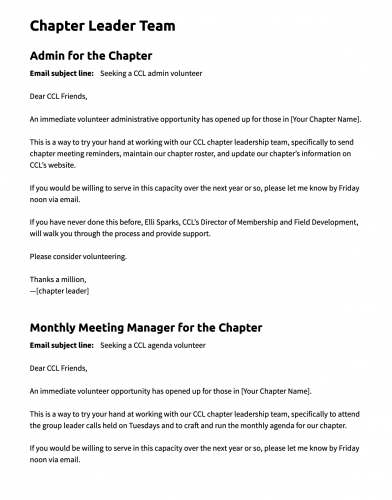
Additional Resources:
For more help and ideas on how to use this tool, join the Onboarding Action Team.