Brochures
Download the version you want below and send the file to your local print shop or use CCL's store to order online.
To download this resource click on any of the buttons below.
If you want to customize your brochure to include your chapter’s contact information or more, download one of the editable versions. Shorten your email to "citizensclimate.org" instead of the longer "citizensclimatelobby.org" and follow the instructions at the bottom of this page.

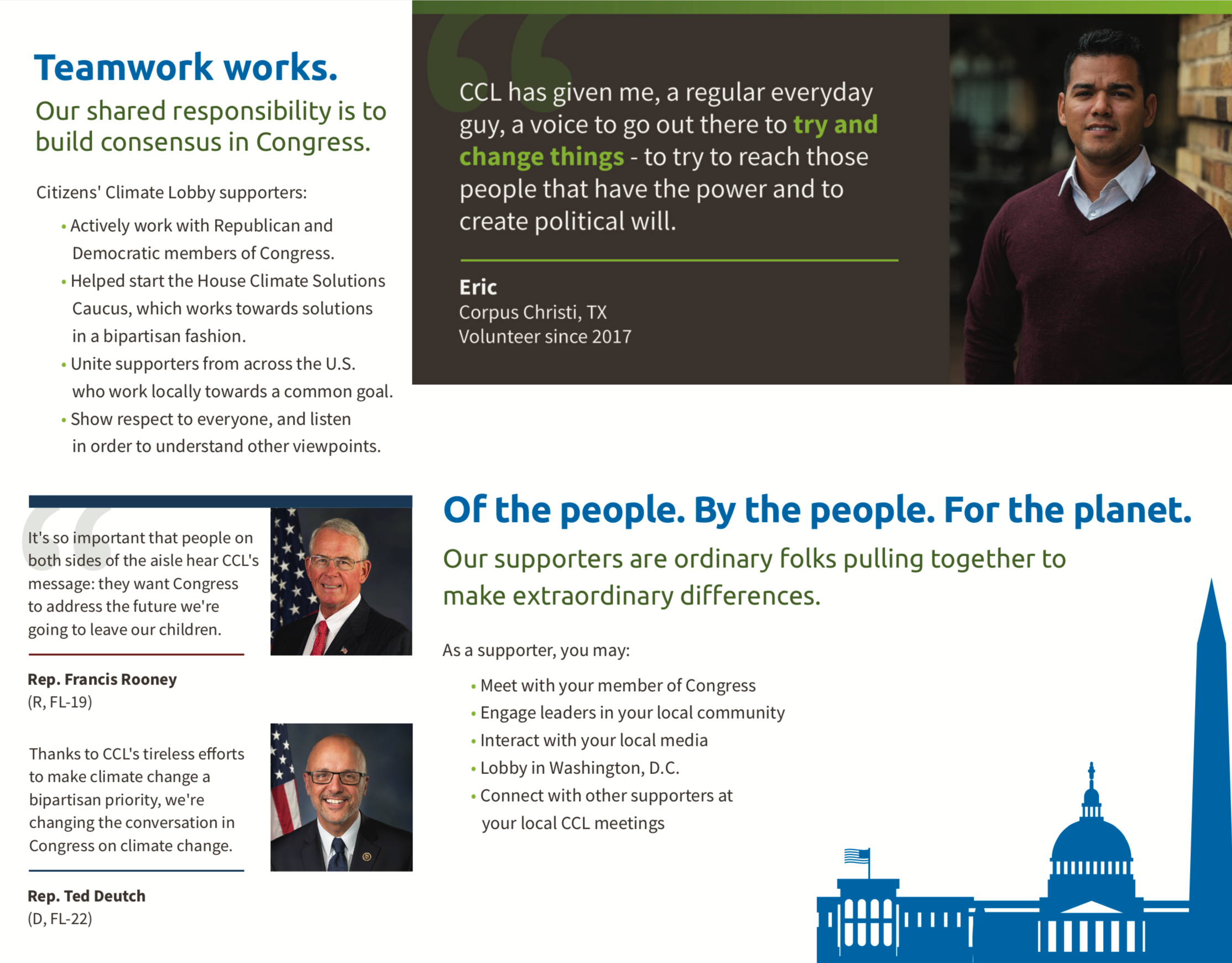
Brochure Download Options:
To Edit with Signs.com
Unsure about your own editing skills? You can get assistance from one of the signs.com design professionals when ordering through CCL signs.com store
To Edit with Adobe Free Reader
-
Download the editable version above.
-
Install Adobe’s FREE Reader software on your Mac or PC.
-
Open the PDF with Adobe FREE Reader. Go straight to the highlighted fields and put whatever information you’d like into those fields. Do not select “Edit PDF.”
-
Listen section
The informational session is held every Wednesdays at 8:00 pm ET. Adjust the time according to your time zone. -
Contact section
Enter an email, address or phone number or use the address for CCL. -
Save or print the file.
To Edit with Adobe Acrobat
-
Download the editable version above.
-
Open the PDF with Adobe Acrobat. Select “Edit PDF,” and go to the highlighted fields and put whatever information you’d like into those fields.
-
Listen section
The informational session is held every Wednesdays at 8:00 pm ET. Adjust the time according to your time zone. -
Contact section
Enter an email, address or phone number or use the address for CCL. See standard version for CCL’s address. -
Save or print the file.