When Someone New Joins CCL
The Main Goal of Automated Onboarding
Note: As of March 29, 2024 CCL's updated Automated Onboarding Process is live!
We hope that the updates to our eight-week automated onboarding process will increase the percentage of new supporters who become engaged with CCL. We want to help ensure that all new volunteers hear from CCL and get connected to their local chapter after joining while helping new supporters take more meaningful action sooner.
CCL's updated process complements local chapter onboarding and what you do at the chapter level dovetails with what CCL National does with the process described below. CCL National wants to provide a safety net to all volunteers, especially new supporters joining a chapter that doesn’t yet have an active or coordinated onboarding effort or welcome team.
And, we’ve heard loud and clear that reducing the number of emails from national CCL is a good thing. We’ve taken that feedback to heart and reduced the number of emails coming from National. In fact, you will see that we’ve tailored the emails to match the actions a new volunteer actually takes.
What are the updates?
The old version of our email sequence included lots of emails, sent with good intentions and good information, but without a deeper level of discernment to all new supporters.Original version of our automated onboarding:
- 16-17 emails
- Welcome Email w/ CCL Community log-in
- Info Session invitations
- Take Action email
- Weekly Briefings
- Climate Action Program emails
In our new automated onboarding series we have fewer emails, we’ve added two text messages, and we have some emails we will send conditionally to nudge people to take certain steps (we send those nudging emails only if the new volunteer hasn't taken that action yet). We’ve also fine tuned and tested the content of our emails and texts so that what we say is most relevant to someone newly joining CCL.
New volunteers that join CCL through being entered in the Chapter Roster after a local outreach event or find out about CCL and join from VolunteerMatch also receive the newer version of our automated onboarding highlighted below. When supporting your groups' tabling efforts remind attendees that any individual is welcome to use our CCL join page (https://cclusa.org/join) online to sign up, but if you are entering volunteers yourself in bulk or from a signup sheet, please do so through the Chapter Roster - otherwise, you'll run into issues with security measures that prevent multiple entries.
Newer version
- Interactive Screens (more on that below)
- 5 emails (with up to 10 nudging emails)
- 2 texts
- Relevant to new members
- Notifying Group Leaders daily
What's the experience like after joining online?
Let’s start at the beginning of the experience for a new supporter. Someone goes to the CCL website and fills out the CCL Join form. (https://cclusa.org/join)Immediately after the new supporter fills out the “Join” form and hits enter, a new screen will appear. These interactive screens are called an application and our IT Team is calling them our “Onboarding Application."
On that first screen, we will invite them to introduce themselves to their chapter. They can do that, or they can skip to the next screen. The second screen asks them to select an upcoming Informational Session to attend - those calls we host on Wednesday evenings each week. On the third screen, we encourage them to follow us on social media. And, on the fourth screen, we tell them what will happen next and invite them to use our contact Congress form to introduce themselves to their member of Congress as someone who cares about climate.
Here’s the first screen that pops up after someone fills out and submits a join form.
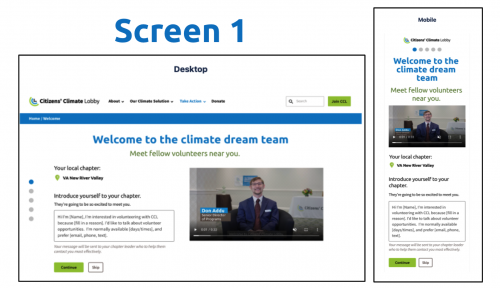
Someone filling out the join form on their cell phone can have the same experience as someone joining via their computer.
They are greeted with a short welcome video and an invitation for the newcomer to introduce themselves to their chapter. They can type their introduction into a box. What they enter there will appear in the notes field of their chapter roster.
After they complete Screen 1 (or even if they skip) they advance to Screen 2 where they can RSVP for one of the next four Info Sessions (including that evening if they join on Wednesday - a new improvement):
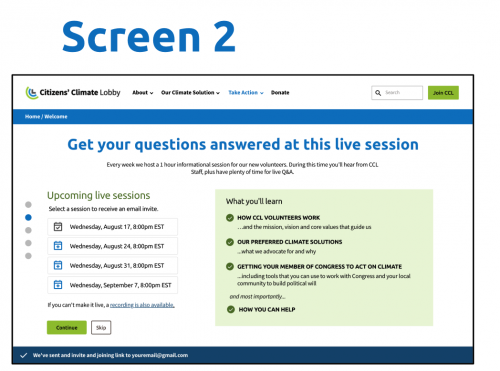
If they choose one, they receive an on screen confirmation notification.They can skip this screen too if they prefer.
Moving onto Screen 3, we invite them to follow us on social media. We show them some examples of our posts on X, Facebook, Instagram, etc.

On the final screen, we encourage to take their first CCL action which will be to introduce themselves via email to their member of Congress. They will use our contact Congress tool. They won’t have to get into any policy discussion or promote a bill they don’t yet understand. They can simply let their member of Congress know that they care about climate change solutions, and in the process they will have their first experience with our Contact Congress tool and feel a sense of connection to Congress.
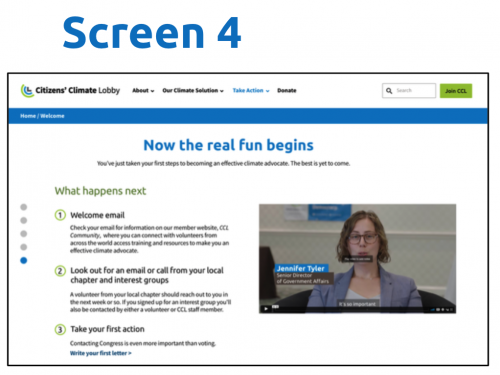
New volunteer email and text sequence
Visit the "Automated Onboarding Email Sequence" Knowledge Base article to see the full line-up and full details of the content of the emails. Listed below is an overview of the eight-week sequence of emails (and texts) someone will receive upon joining CCL.
Note: Emails in italics are considered conditional and will only send to certain new volunteers as described below:
Week One
- Confirmation text message
- Welcome email w/ CCL Community log in (and if no introduction message, then encouragement to introduce themselves)
- Welcome to your group email from CCL Community (for how to set this up see this KnowledgeBase support article)
- Day 2 Email: If no Info Session RSVP date, then send Info Session Invite email
- Day 4 Email: If they haven’t logged into CCL Community, then send Welcome to Community email
Week Two
- Email: Follow us on social media
Week Three
- Email: Why Lobbying Is Important
- Email: Action Party invitation
- If in first two weeks: LTE Writing Party hosted by Charlotte Ward
- If in second two weeks: new live call new volunteers to our action tools and Climate Action Program
Week Four
- Email: If not chapter or highly chapter engaged, then send Have you connected with your local chapter email (Yes | Not yet, but I’d like to | Not interested)
- Email: If you haven’t logged into CCL Community, then send CCL Community Benefits email
Week Five
- Email: Write Congress. Introduce yourself to Congress action
- Email: If not current donor, then send a warm donation email
Week Six
- Email: Demographic survey
- Email: Action Team email
Week Seven
- Email: If no demographic survey response, then send demographic survey reminder
- Email: Weekly Briefings start
Week Eight
- Exit Automated Onboarding
- Enter CCL's Climate Action Program
Chapter New Volunteer Emails
- In addition to the new interactive screens of the Onboarding Application and update email sequence described above, when someone new joins CCL, the group's welcome team (group leaders and Welcome Team Members) will now automatically receive an email the next day after someone joins from their local chapter (see the example email image below). This email includes a list of people new to CCL who are now in their chapter, as well as people who joined further in the past who have recently been reassigned to that chapter or reengaged with recent activity like attending the Info Session.
- Here's how that email looks:
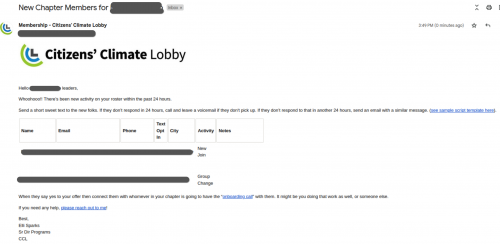
- We hope that local chapter Welcome Teams continue to utilize these daily reports to reach out to their new volunteers following the onboarding advice provided by our Welcoming New Volunteers To Your Chapter Training - including your own personally tailored phone calls, texts and emails to connect and welcome new volunteers to get engaged with all you have going on locally!
- Note: If you would like to add other non-Group Leader volunteers in your team to receive the chapter new volunteer emails, follow the instructions in this Knowledge Base article How To Add Welcome Team Members article.
- (0:00) Overview
- (3:55) Four Interactive Screens
- (7:07) Emails & Texts
- (11:51) How to Prepare
- Elli Sparks